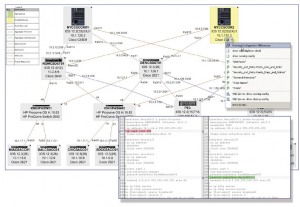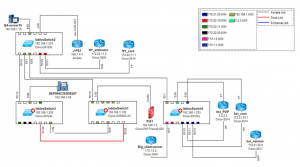Network Design – Assessment – Optimization
iPoint Networks Network Assessment Service
In today’s Enterprise, the volume of different infrastructure devices is very difficult to track and document without a large staff of documentation engineers. Day to day modifications, add/move/changes and upgrades to existing IT environments are a constant occurrence. Making sure the infrastructure is consistently updated with standard code levels, common security access and stored in a common repository is an ongoing challenge. When operational issues or required upgrades occur it is a critical need for the engineering groups to know what they have, where it is and where a change or upgrade will add performance or resolve an operational issue.
iPoint, working with Dell, has designed and deployment many of the Force 10, server and chassis based solutions for over 5 years. iPoint engineers have provided assessments, designs and remediation in many projects working with Dell global operations.
iPoint’s Network Assessment Service Key Features:
- Automatically discovers network elements and create a high-definition network model leveraging configuration data, show commands, and SNMP.
- Uses the network model to generate physical and detailed logical views of the network,
- including: Layer 2/3, OSPF, EIGRP, VLANs, VPNs, BGP, HSRP/ VRRP, spanning tree, server and device virtualization, and more.
- Creates engineering-quality diagrams in
- Microsoft Visio® and HTML format.
- Stores diagrams in a web-based central
- repository for easy access, sharing, and archiving of network change history.
- Embeds diagrams with troubleshooting information, including:
Device configuration data. - Diagnostic information (e.g., show command output, performance data).
- Administrative contact details.
- Contextual launch to device console.
- Highlights new and modified devices and configuration changes since the last diagram
- Provides interactive views, and hierarchical and role-based layouts.
- Supports the planning process by visualizing proposed changes.
- Tracks inventory of network assets, including hardware, software, protocols, and IP addresses.